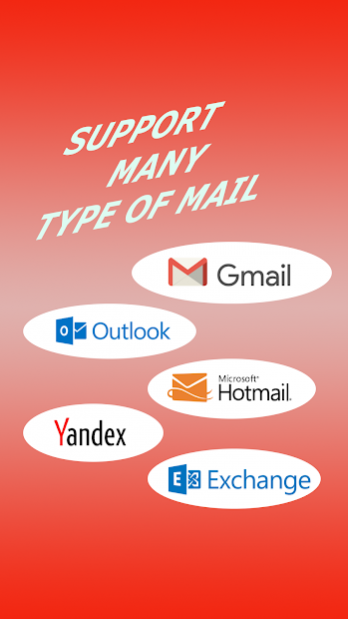Email - Mail Checker - MailBox - Secured Email 1.13
Free Version
Publisher Description
Email - Email Checker – Manage all your email accounts at once! Whether it’s Hotmail, Gmail, Outlook, Yandex, Exchange. Email client supports more major mail providers and any other IMAP mailbox.
Email Checker - Email Client is the best check mail application, one of the lightest & fastest fully featured email apps available,
Email Client - MailBox keeps your mail securely in one place. It makes communication fast, light and mobile-friendly. Our app allows you to preview, read, reply and forward your messages as well as to add and view attachments. All you need is your email login and password and the mail app is ready to use.
Mailbox - Email checker is free email client app.
Email - Mail Checker - Email Client supports all popular email services:
- Google Mail (Gmail, Google Apps for Business and Education)
- Yandex Mail
- Outlook
- Hotmail
- Microsoft Exchange
- And other mailboxes.
KEY FEATURES:
✻ Push notifications for your mail account which can be customised to better fit your work-life schedule
✻ Search through local and server contacts (Gmail, MSN Hotmail, Outlook, Yandex ) with search suggestions as you type
✻ Multiple accounts support. Add all of your boxes and switch between them easily.
✻ Browse files directly from the mail app to include as attachments
✻ Create a unique email signature
✻ Organise your mailbox by flagging, moving to spam or deleting your messages
✻ Filter by Unread email, Flagged
✻ Clear layout and design
✻ Add, delete, label and manage folders
✻ Offline mode : Emails are stored in the phone's memory and are available without a network connection
☆Our email application is optimised for you smartphone and tablet.☆
About Email - Mail Checker - MailBox - Secured Email
Email - Mail Checker - MailBox - Secured Email is a free app for Android published in the Telephony list of apps, part of Communications.
The company that develops Email - Mail Checker - MailBox - Secured Email is Smart app - Best Tool. The latest version released by its developer is 1.13.
To install Email - Mail Checker - MailBox - Secured Email on your Android device, just click the green Continue To App button above to start the installation process. The app is listed on our website since 2019-08-19 and was downloaded 27 times. We have already checked if the download link is safe, however for your own protection we recommend that you scan the downloaded app with your antivirus. Your antivirus may detect the Email - Mail Checker - MailBox - Secured Email as malware as malware if the download link to com.sasoft.mail.email.emailclient is broken.
How to install Email - Mail Checker - MailBox - Secured Email on your Android device:
- Click on the Continue To App button on our website. This will redirect you to Google Play.
- Once the Email - Mail Checker - MailBox - Secured Email is shown in the Google Play listing of your Android device, you can start its download and installation. Tap on the Install button located below the search bar and to the right of the app icon.
- A pop-up window with the permissions required by Email - Mail Checker - MailBox - Secured Email will be shown. Click on Accept to continue the process.
- Email - Mail Checker - MailBox - Secured Email will be downloaded onto your device, displaying a progress. Once the download completes, the installation will start and you'll get a notification after the installation is finished.